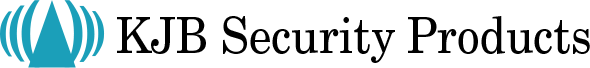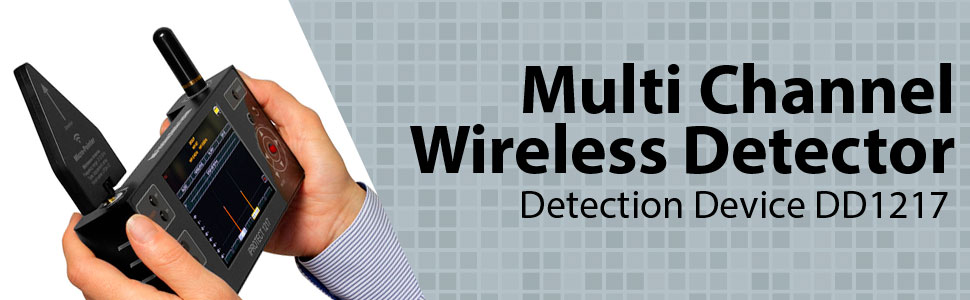How to successfully scan for hidden cameras or listening devices in your home
Whether you've just moved into a new apartment or vacation home, or if you've been in your space for several years, the feeling that someone is watching, listening or following you is never welcome. Purchasing an RF Detection device is a smart investment in your peace of mind. But how do you make sure this piece of technology is being used correctly? Follow our step by step guide to complete a successful RF sweep of your living space.
Step 1: Understand what RF signals are.
RF signals are tiny electronic waves emitted by any device that is receiving or transmitting data via radio waves to any other device. Most modern homes are very crowded RF environments. Your new RF detector cannot determine which are 'good' or safe RF signals and what are 'bad' signals. All it sees is the signal.
Step 2: Control your environment and eliminate all variables
This is the crucial step. Because your RF detector cannot distinguish between the safe signals of your own devices and the invasive signals of a hidden camera or listening device it is important to turn off or power down all known transmitting devices. In an home or apartment, this includes obvious devices such as:
-
TVs and monitors
-
Modems and routers
-
Computers and laptops
-
Cellphones and tablets
-
Remote controls for TVs or monitors (remove the batteries)
-
Amazon, Google, Apple personal assistants (if it has a name, turn it off)
-
Smart bulbs, smart sockets, smart switches (if you can talk to it, turn it off)
It also includes less obvious home devices that use RF signals:
-
Microwaves (ensure it is not in use)
-
Coffee makers (particularly any that are connected to smart phone apps)
-
Smart appliances and thermostats
-
Radios, CB radios, and weather radios
-
Bluetooth headsets, earbuds and radios
-
Security cameras
-
Vehicle Bluetooth or wi-fi
- Airtags and Amazon Tiles (be aware of their proximity to the RF detector)
Search the environment for any device that could be using wi-fi or bluetooth and either ensure it is powered off, unplugged or that the batteries are removed. Failure to execute this step with a great deal of detail will result in a confusing and incorrect scan.
Step 3: Think like a spy
If you suspect you are being bugged or watched think about what a spy could be looking for and where they would place the hidden camera or listening device. As unenjoyable as it is to contemplate, check bathrooms, bedrooms and closets for someone watching you change. Check the underneath side of chairs or desks where sensitive conversations happen. Discover GPS tracking devices by looking for unusual signals in your garage.
It is important to understand that in a congested environment like a multi-level apartment or condo you may also detect RF bleed-over from another home. If you are unable to shut off bleed-over RF signals from other spaces then your search will be more challenging but not impossible.
Step 4: Inspect suspicious physical objects
After you've used the detection device's antennas and settings to attenuate down to the most likely culprit hiding a spying device then it's important to search the actual object. If your RF detector has honed in on a light fixture in your closet you'll want to take the shade and base apart to look for a tiny bundle of wires, speaker or lens. That's your spy.
Doing a proper search for hidden cameras and listening devices is a time consuming process. You should plan at least half a day for a small to medium size apartment; more time for larger homes. You cannot simply turn on the RF detector, wave it around in a circle, and have it announce the presence of any and all unwelcome bugs and cameras. By methodically going through the steps above you'll be able to assure yourself that either you've found all the unwanted hidden cameras or bugs in your life or that you were never being spied upon at all. Either way, congratulate yourself on securing your peace of mind.